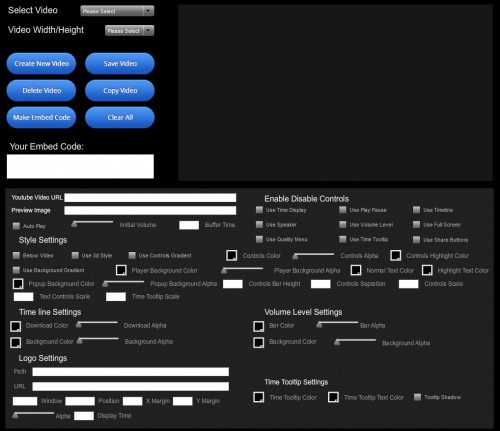| Home » Articles » Tutorials » eLearning |
Dave Kaminski – YouTube Mastery | 817 MB 20 video training course (90 minutes) from Dave Kaminski showing you how to drive considerable and consistent traffic from YouTube to your own site. YouNew Video Player Course Details All fine endeavors indeed, but 99.92% of people fail at this. Savvy business owners look at YouTube entirely different. They see it as a tool that can provide just as much traffic as Google, but cheaper, faster, easier and with far less competition than Google. And that’s what our exclusive video training course, YouTube Mastery, is about. We show you how to use YouTube as a tool that can drive consistent and considerable traffic to your web site. We are NOT going to show you how to become rich and famous on YouTube. We are NOT going to tell you what equipment to make your videos with either. This course is not about video production. It’s about video exploitation, specifically, how to exploit the enormous popularity of YouTube to build your business and your bank account. This course contains over 90 minutes of step by step video training. It’s 100% web based. You get lifetime access to everything. You can watch the videos as much as you want, whenever you want, from your desktop computer or even mobile devices like an iPad. And we don’t waste your time either. All of the training is direct and straight to the point. No fluff and no filler. You don’t need any special abilities, talents or tools to be successful with this training. This training is for everyone…beginners and experience YouTube users alike. In fact, the concepts, tactics and techniques we share in the training are easily do-able by anyone. We break the training into 3 sections: The techniques we share will NOT get your videos deleted or your YouTube account shut down. In fact the exact opposite will happen…you’ll get bigger…you will continually get more views and more traffic. That’s because our techniques are 100% professional, legitimate and white hat. This training is not based on theory or the success of a single YouTube channel. Instead, the techniques we share in this training were developed, tested, refined and proven over a 12 month period using multiple, unrelated YouTube channels and over 25 million video views. Here’s the bottom line. Many people spend considerable amounts of time and money trying to achieve top ranking on Google. But the surprising truth of the matter is that you can get just as much traffic (and usually more) from YouTube. And you can get it a lot faster and easier. But you have to know the proper techniques and then you have to follow though. We give you the techniques in this course (they are very straightforward and anyone can do them)…but the rest is up to you. Videos: Player Details With the YouNew player, in real-time you can choose which items appear or don’t appear on the control bar…like play buttons, time indicators, progress bars, full screen buttons, share buttons, video quality selectors and more. You can tweak the colors to match your own web site…you have full control over the color and opacity of the control bar, the buttons, the progress bar and more. The standard YouTube player forces you to display random, fuzzy images that YouTube selects before your video plays. But that’s not the case with the YouNew player. You can use your own custom image, just like we did in the video at the top of this web page. With the YouNew player you can even display your own logo or any other image you want while the video plays. This image can also be clickable. And when someone clicks on it, you can send them to any web site or web page that you want. Even better, you can specify how long you want the image to appear in the video. We’ve got mobile devices covered too. The YouNew player is smart. It knows when a viewer is using a mobile device like an iPhone or iPad. When they are, it makes sure YouTube serves up the proper video for the mobile device.
Download | Part 1 | Depositfiles Download | Part 2 | Depositfiles Download | Part 3 | Depositfiles
| |
| Total comments: 0 | |